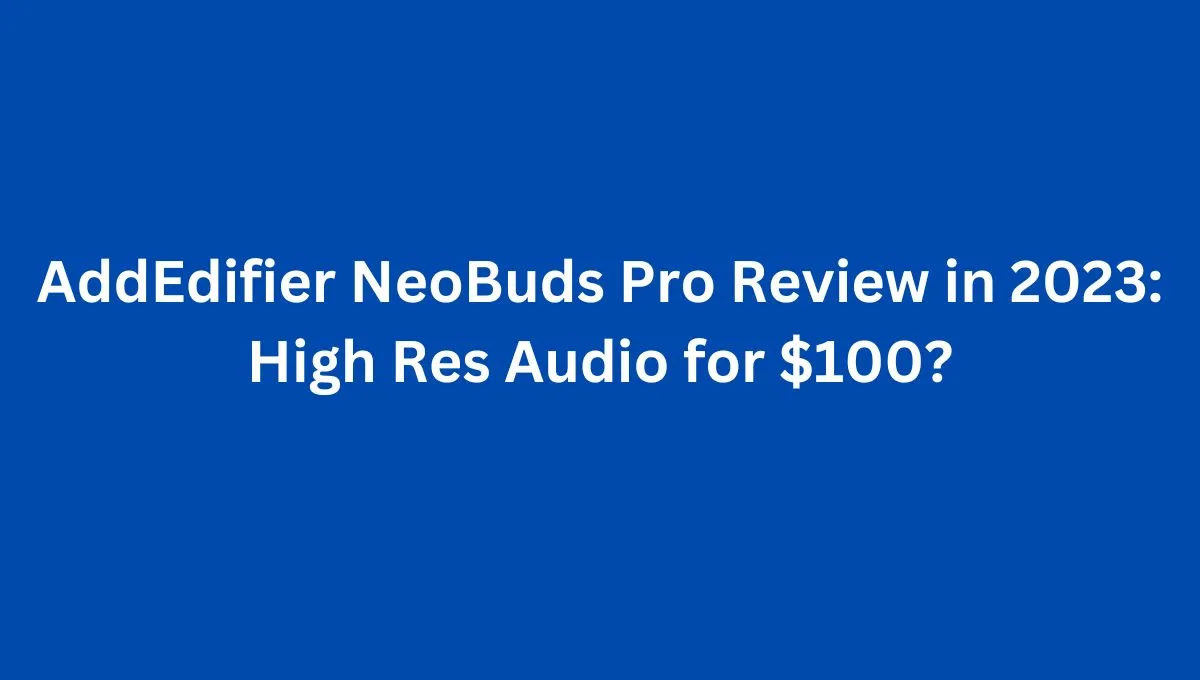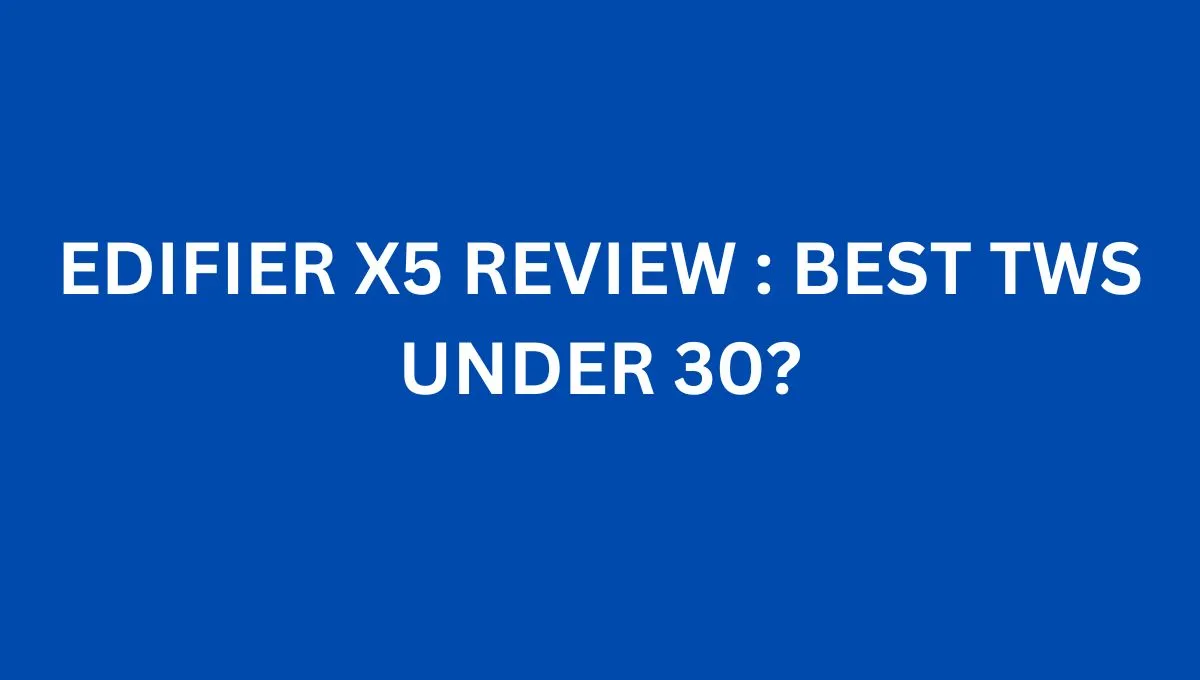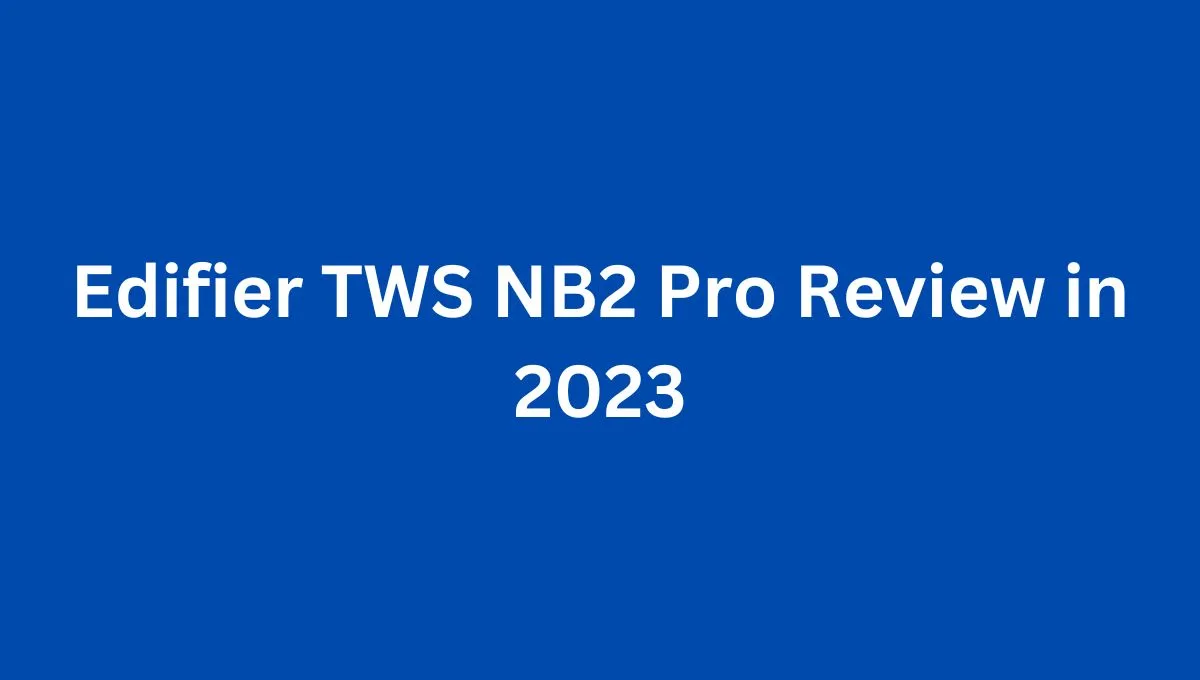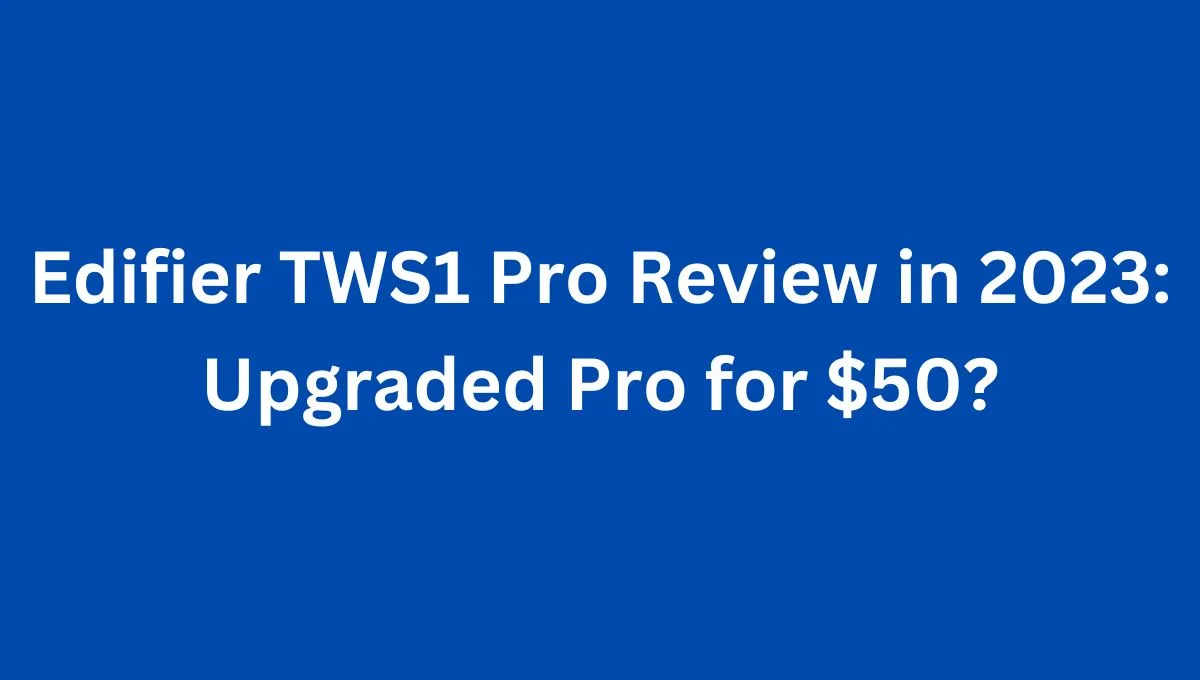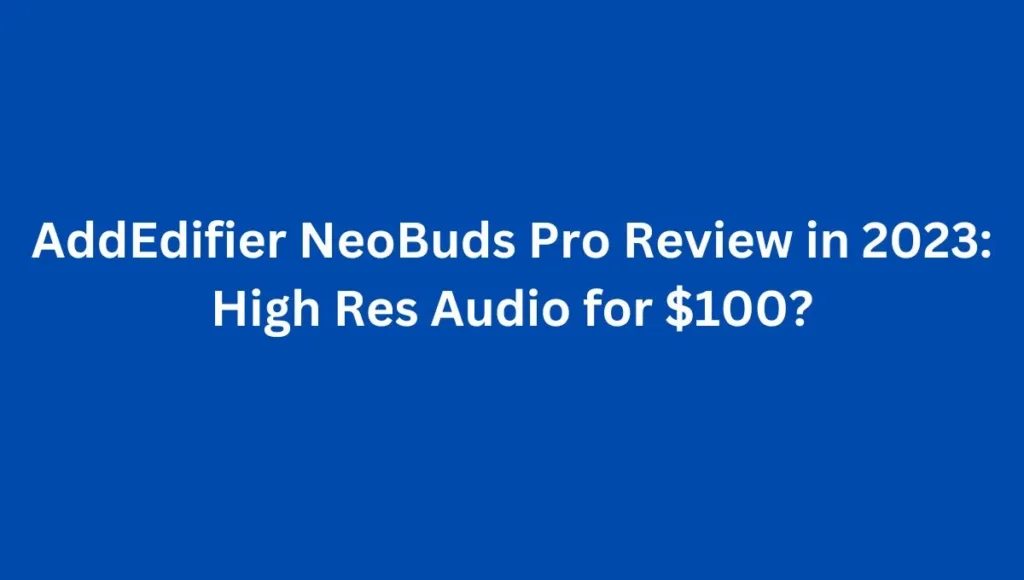
Edifier NeoBuds Pro from the Chinese manufacturer support premium codecs for Hires audio via Bluetooth, feature a low-latency gaming mode and are said to offer high speech intelligibility during phone calls thanks to three microphones per side.
The transparency mode and noise cancelling of the wireless in-ears can also be adjusted via the app, as can the earpiece and sound settings.
Design of Edifier NeoBuds Pro
Design of the Neobuds Pro is fantastic and I am loving it so much. It is got the form factor of the NB2 Pro but Edifier gave it quite a unique design to make sure that it stands out.
At the top of the case you get a nice brushed aluminum plate with the Edifier logo at the top. Most of the case is made of a hard plastic which feels very high quality and doesn’t seem to easily scratch at the back of the case.

You also get a nice Edifier logo at the hinge and below that you get a type-c charging port.
Plugging that in and you get the coolest part of these earbuds which is the LED lights.
It is an array of led lights that dances around to give you information about your charging, your connection and which earbuds are currently charging inside the super cool case.
Neobuds Pro is very nice and smooth. When you are holding it flat it will snap into place at the end of the stroke but when you tilt it around it doesn’t have a strong enough friction to keep itself in place so it will slam shut on its own.
Inside the case, you also get a button to put the earbuds into pairing mode and the earbud sits inside the case just like the NB2 and the NB2 Pro.
In terms of the strong design, earbuds are shaped almost exactly like the NB2 line of earbuds but the major difference here that I see with the NeoBuds Pro surprisingly is that it doesn’t come with an in-ear sensor.
In contrast, the NB2 as well as the NB2 Pro both comes with smart in-ear sensor. At the front of the stem, you get a nice dark gun metal gray color that looks super premium and it reminds me a little bit of the color for the Earfun Air Pro.
Bottom of the stem there is an Edifier logo there and a large mic grill at the top of the earbuds which is also where the touch sensor located.
Ear tips are also Airpods Pro style ear tips so they are extremely comfortable. Edifier’s biggest selling point here is that the ear tips are made of antibacterial material. Edifier claims has a 99.8% of ability to kill microbes.
Comfortability of Edifier NeoBuds Pro
Edifier NeoBuds Pro are lightweight and sit comfortably in your ears. But use them only for casual listening or light workouts as they might fall out during fast head movements.
You have nothing to worry about in terms of comfort. They adopt a similar shape to the Apple AirPods Pro. To achieve an optimal fit, earbuds come with a total of 7 pairs of silicone ear tips (XXS, XS, S, M, L, XL, XXL).

Touch gestures require a gentle touch to register, so you never feel like you’re pushing the earbuds deeper into the ear canal.
NeoBuds Pro provide a reasonably stable fit but only for casual listening situations.
Earbuds stay in place during home listening and some outdoor walking.
On the other hand, they might start losing their grip if you run or perform intense exercises.
Battery Time of Edifier NeoBuds Pro
NeoBuds Pro took a hit compared to the NB2 and the NB2 Pro. With ANC on the earbuds only gives you 5 hours of juice and the case gives you additional 15 hours, without ANC you get 6 hours plus 18 hours with the case.
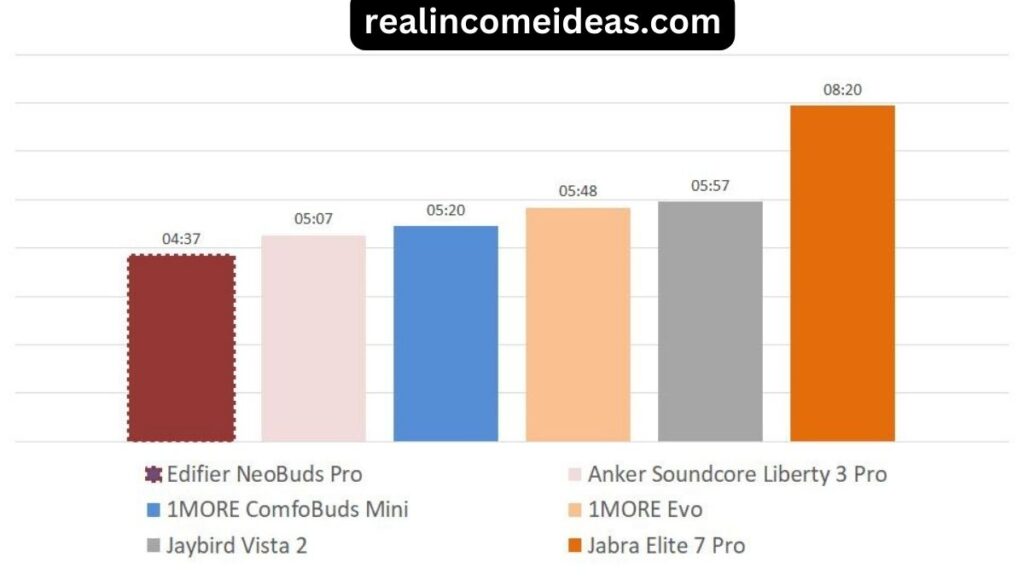
The specs here you can see that the NeoBuds Pro did have quite a significant drop in battery life however it does come with a super quick charging where 10 minutes will give you about 1 hour of juice. And charging the earbuds up from empty only takes 1 hour.
Edifier NeoBuds Pro Controls
The original controls the right side double tap will pause your media and triple tap will go to the next track. Double tapping on the left side will help you choose between the different ANC modes and
triple tap on the left side will activate gaming mode so honestly if you don’t often toggle gaming mode you can always change these to skip tracks backwards.
It depends on your use case, but I do wish Edifier would expand this to include single tapping and long tap.
That would really give this earbuds a lot more flexibility in terms of control mapping.
You get to adjust the tap sensitivity of the earbuds and the rest are basically connectivity controls.
that is about all of the controls you get with the Neobuds Pro.
App Compatibility of Edifier NeoBuds Pro
The NeoBuds Pro uses an enhanced version of the same Edifier connect app and comes in a more premium black look than the typical white background. Once you are connected, the home screen here can see the battery percentage of the earbuds and the case.
And if you remove the earbuds from the case the case battery disappears but comes back on when you put the earbuds in which is pretty cool.
With ANC there’s a few options that you can choose from you have high noise cancelation, low noise cancellation as well as ambient sound and it is the same as most of the Edifier earbuds.
In Ambient mode, you can adjust about 6 levels of intensity for your ambient sound, so 3 will let in the most sound and -3 will sound pretty much like normal mode.
Swiping to the right, you will get to play around with the sound tuning and Edifier gives you two out of the box.
Swipe to the right you will go into a screen to toggle between gaming and normal mode so pressing on the settings button at the top right you get a couple more adjustments and bringing over from the TWS330NB.
You also get to remap some of the controls here and you mainly get to adjust the double tap and triple tap for the left and right earbuds.
Double tapping on the left side will help you choose between the different ANC modes and
Triple tap on the left side will activate gaming mode so honestly if you don’t often toggle gaming mode you can always change these to skip tracks backwards.
It depends on your use case, but I do wish Edifier would expand this to include single tapping and long tap. That would really give this earbuds a lot more flexibility in terms of control mapping.
You get to adjust the tap sensitivity of the earbuds and the rest are basically connectivity controls.
that is about all of the controls you get with the Neobuds Pro.
ANC in Edifier NeoBuds Pro
ANC wise I think these are okay, but somehow, two aspects didn’t meet my expectations.
For my test these earbuds do very well with low humming noises with road noise and humming fans these are sounds that perform the best with these earbuds.
But the sound of people chatting talking or any high frequency sound that you will probably hear outside or busy cafes will get about 50% of volume reduction from these earbuds.
It doesn’t wipe everything out if you don’t have music playing. But usually with music playing it does quite well.
Ambient mode on the Edifier Neobuds Pro is great with the same configurable ambient level.
You can adjust it to suit your needs inside the app at its maximum.
You are going to get quite a lot of environmental noise, which is very useful in some situations.
So all in all I’m giving these earbuds an 8 out of 10 for Active Noise Canceling performance.
Sound Quality of Edifier NeoBuds Pro
Let us be critical about the sound quality because this earbuds is designed to deliver high-res audio wirelessly. To start off let’s talk fully about streaming.
After all, with Spotify you are not gonna get the best high-res experience and if you have flag files or you have ripped your own CDs that would really work great too.
Second thing to look at is the device itself and are you running a device that supports the LHDC codec because not many devices there support it.
All the devices that I have unfortunately the iPhone 11 Pro the Galaxy Note 20 and Sony Walkman NW-A105 Hi-Res all doesn’t support LHDC.
In that case it will automatically fall back to the next best option which is AAC and if that is the case with your device then high-res doesn’t really apply to you.
You really need to check your device whether it supports LHDC before splurging your hard earned money.
Since I don’t have a device that supports the LHDC let us come and speak at this with a typical AAC codec perspective and these earbuds are really impressive really no doubt.
All in all, these are great sounding earbuds even with AAC. If you have a device that supports LHDC, you definitely find that this thing sounds even more brilliant.
Conclusion
Overall, this is a very good execution by Edifier, and applaud them for making something so amazing. It’s good to have more people be aware of the limitations of a hi-res wireless badge.
Just because it is certified doesn’t mean that you’re automatically getting high-res audio. That’s something to take note of.
Overall is it something I would get over the NB2 Pro? Read the Full Edifier NB2 Pro Review here
Looking at the price Probably not because the NB2 Pro on its own is already super good however if you fancy the design and the super cool LED lights there and if you have a device that supports LHDC then I think that your experience definitely could justify you paying the premium for these earbuds.